Building a personal and professional hub like Arun360.com requires more than just a website—it needs a unique, functional, and scalable design. After exploring various WordPress themes over the years, I’ve stuck with Divi and Elegant Themes products for the past 10 years, and for good reason. Their regular updates, performance improvements, and the addition of the Divi Cloud Library have made customization easier than ever.
In this blog, I’ll share my journey with Divi over the past decade, how I customized it for Arun360.com, and the best practices I’ve learned along the way.
Why I Chose Divi for Arun360
Divi has been my go-to theme for years because of:
✔ Drag-and-Drop Builder – No coding required, but still highly customizable.
✔ Pre-Built Templates & Sections – Saves time and allows creative flexibility.
✔ Responsive Design Controls – Ensures a seamless experience across all devices.
✔ Performance Optimization Features – Helps maintain site speed and SEO.
✔ Divi Cloud Library – Easily saves and reuses layouts across projects.
Since Arun360.com is a blend of my career, tech insights, and personal life, I needed a theme that could offer both aesthetic appeal and powerful functionality.
10 Years with Divi: How It Has Evolved
1. Early Days: A Solid Foundation
When I first started using Divi, it was already a powerful theme, but it had limitations. While the drag-and-drop builder was revolutionary, customization often required manual CSS tweaks and additional plugins.
2. Feature Expansions & Customization Power
Over the years, Divi introduced:
✅ Advanced Design Controls – Allowing deeper customization without coding.
✅ Global Styles & Theme Builder – Making it easier to maintain consistency across pages.
✅ Improved Mobile Responsiveness – Addressing earlier design challenges.
3. Performance Optimizations
One of the biggest complaints about Divi in its early years was performance. However, Elegant Themes continuously optimized it, introducing:
✅ Lightweight Code – Removing bloat to improve loading speeds.
✅ Dynamic Assets – Loading only necessary CSS and JS files for each page.
✅ Faster Visual Builder – Reducing lag when customizing designs.
4. Divi Cloud Library: A Game Changer
With the introduction of Divi Cloud, managing multiple projects became incredibly easy. Instead of manually exporting and importing sections, I could save reusable layouts directly in the cloud and access them across all my sites. This has been a huge time-saver for projects like Arun360.
Customizing Divi for Arun360: My Process
1. Setting Up the Foundation
- Installed WordPress on DigitalOcean for performance and scalability.
- Configured SSL, caching, and security settings for a professional setup.
- Created a site structure that balances personal branding with content organization.
2. Designing with Divi’s Visual Builder
- Brand Kit Implementation: Integrated a custom color palette, typography, and UI components for a cohesive design.
- Homepage Design: Crafted a hero section with a personal introduction, showcasing my blog, projects, and social links.
- Dark & Light Mode Toggle: Added for better user experience.
- Reusable Layouts via Divi Cloud: Created a template library for blog layouts, project pages, and CTA sections.
- Interactive Features: Integrated a guestbook and newsletter signup for engagement.
3. Speed & Performance Optimization
- Optimized Images using WebP format and lazy loading.
- Minimized CSS & JS by disabling unused Divi modules.
- Implemented Caching with WP Rocket for faster page loads.
- SEO Optimization using Rank Math for better visibility.
4. Overcoming Challenges
Like any theme, Divi has its limitations, but here’s how I tackled them:
✅ Divi’s Built-in Animations Slowing Performance → Used manual CSS animations instead.
✅ Customization Limits → Leveraged custom CSS, child themes, and custom modules.
✅ Mobile Responsiveness Issues → Fine-tuned layouts with Divi’s responsive controls.
Best Practices for Divi Customization
✔ Use a Child Theme – Avoids losing customizations after updates.
✔ Optimize for Speed – Disable unnecessary Divi modules.
✔ Think Mobile-First – Ensure layouts are responsive from the start.
✔ Leverage Divi Cloud – Saves time by reusing sections across projects.
✔ Test & Monitor Performance – Use Google PageSpeed Insights to make improvements.
Final Thoughts
My 10-year journey with Divi has been a rewarding experience. From its early days to its current form, Divi has transformed into a powerful, performance-optimized, and highly flexible theme. The addition of Divi Cloud and global design settings has made it easier than ever to build stunning websites without sacrificing speed or efficiency.
If you’re considering Divi for your next project, I highly recommend exploring its latest features, including Cloud Storage, Performance Optimizations, and Global Styling to get the most out of it.
💬 Have you used Divi? Share your thoughts!
I’d love to hear your experience with Divi and Elegant Themes! Drop a comment below or connect with me for more WordPress insights!

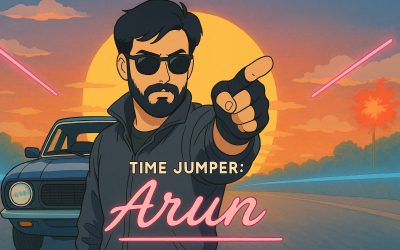


0 Comments