Buying a new laptop is always an exciting yet tricky decision, especially when you have multiple options. I recently purchased the 13-inch MacBook Air M3 (24GB RAM, 512GB SSD), even though I had the budget for the M4 MacBook Pro. Some might wonder why I didn’t go for the latest and most powerful option, but after setting up my M3 MacBook Air for development, I have zero regrets!
Why I Chose the MacBook Air M3 Instead of the M4 MacBook Pro
I could have gone for the M4 MacBook Pro, but my top priority was portability without compromising performance. Here’s why the MacBook Air M3 was the perfect choice:
✅ Ultimate Portability & Lightweight Design
- Weighing just 1.24 kg, I can now work anywhere, anytime without feeling the bulk.
- Whether upstairs, in a mall, waiting for a cab, or even sitting at RK Beach, my laptop is always ready.
- The MacBook Pro is heavier, making it less convenient for an on-the-go lifestyle.
🔥 Powerful Performance with M3 Chip & 24GB RAM
- The M3 chip is a beast when it comes to handling development, virtualization, and multitasking.
- With 24GB RAM and 512GB SSD, I can smoothly run multiple projects, VMs, and AI models.
- Even under heavy loads, it performs without thermal throttling, which is a concern in M4 models.
💰 Best Price for Maximum Value
- I got my MacBook Air M3 for ₹1.38 lakhs in a special deal.
- The M4 MacBook Pro costs significantly more, with only minor improvements for my workflow.
🌡️ Better Fanless Thermal Design
- The M3 MacBook Air offers excellent thermal efficiency without needing a fan, making it completely silent and cool under everyday workloads. In contrast, the M4 MacBook Pro, while more powerful, has an active cooling system that adds weight and fan noise—factors that aren’t necessary for most developers.
⚡ Lightweight Yet Powerful for Development
- With the M3 chip, up to 24GB RAM, and blazing-fast SSD, the MacBook Air handles coding, web development, and multitasking effortlessly. The M4 Pro MacBook, while more powerful for sustained workloads, feels noticeably heavier—even the 13-inch model—making the M3 Air the perfect choice for developers who need portability without sacrificing performance.
🖥️ Windows on Mac? Works Better Than on Native Windows Laptops!
- I installed UTM and Windows, and to my surprise, Windows performs better than many Windows laptops!
- I can easily switch between macOS, Windows, and Linux VMs for maximum flexibility.
My MacBook Air M3 Setup for Development 🚀
A powerful laptop is only as good as its setup. Here’s how I optimized my MacBook Air M3 for coding and development:
1️⃣ Terminal & Shell Customization
✔ Installed iTerm2 for a better command-line experience.
✔ Customized zsh with plugins for efficiency and productivity.
2️⃣ Development Environment
✔ Installed Miniconda to manage Python environments.
✔ Set up Ollama for running AI models locally.
✔ Installed msty for multiple AI models from same window both local and remote.
3️⃣ IDE & Essential Tools
✔ Installed Visual Studio Code with all necessary extensions.
✔ Configured my workspace for web development, AI, and scripting.
4️⃣ Virtualization & Multi-OS Support
✔ Installed UTM for running Windows and Linux VMs.
✔ Windows performs shockingly well, making it feel native on my MacBook!
Final Thoughts: No Regrets, Just Pure Productivity!
After weeks of real-world use, I can confidently say that the MacBook Air M3 was the right choice for me.
💡 Would I recommend it? Absolutely!
💡 Would I upgrade to the M4? Not anytime soon—the M3 still feels brand new!
If you’re someone who values portability, performance, and battery life, the MacBook Air M3 is one of the best choices in 2025.
👉 What’s your laptop setup for development? Drop a comment below! 🚀

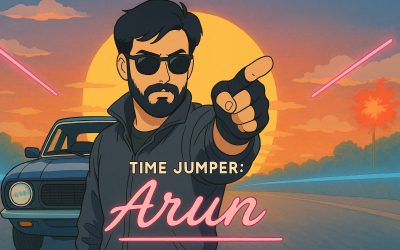


0 Comments